TabContainer
A container that displays one content page at a time, where different pages can be selected via a set of tabs along the top. This is seen in some built-in plugins such as the Toolbox.
| Dark | Light |
|---|---|
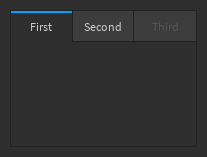
|
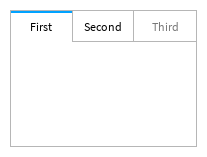
|
This is a controlled component. The identifier of the selected tab should be passed to the
SelectedTab prop, and a callback should be passed to the OnTabSelected prop which is run
when the user selects a tab from the tab controls along the top.
The content rendered in each tab's main window should be passed to the children parameters in
createElement in the format described below. The keys are used as tab names
in the tab controls along the top and should also correspond to the identifier in SelectedTab
and the identifiers that OnTabSelected prop may be called with. For example:
local function MyComponent()
local selectedTab, setSelectedTab = React.useState("Models")
return React.createElement(TabContainer, {
SelectedTab = selectedTab,
OnTabSelected = setSelectedTab,
}, {
["Models"] = {
LayoutOrder = 1,
Content = React.createElement(...),
},
["Decals"] = {
LayoutOrder = 2,
Content = React.createElement(...),
}
})
end
As well as disabling the entire component via the Disabled CommonProp, individual
tabs can be disabled and made unselectable by passing Disabled with a value of true inside
the tab's entry in the Tabs prop table.
info
The various tab containers found in Studio are inconsistent with each other (for example, Toolbox and Terrain Editor use different sizes, colors, and highlights). This design of this component uses the common elements of those designs and has small tweaks to stay consistent with the wider design of Studio elements.
Types
Tab
interface Tab {LayoutOrder: numberContent: React.ReactNodeDisabled: boolean?}Props
Component Propsinterface Props {}