TextInput
A basic input field for entering any kind of text. This matches the appearance of the search boxes in the Explorer and Properties widgets, among other inputs in Studio.
| Dark | Light |
|---|---|
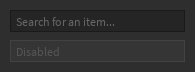
|
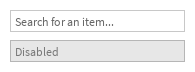
|
This is a controlled component, which means the current text should be passed in to the
Text prop and a callback value to the OnChanged prop which gets run when the user attempts
types in the input field. For example:
local function MyComponent()
local text, setText = React.useState("")
return React.createElement(StudioComponents.TextInput, {
Text = text,
OnChanged = setText,
})
end
This allows complete control over the text displayed and keeps the source of truth in your own code. This is helpful for consistency and controlling the state from elsewhere in the tree. It also allows you to easily filter what can be typed into the text input. For example, to only permit entering lowercase letters:
local function MyComponent()
local text, setText = React.useState("")
return React.createElement(StudioComponents.TextInput, {
Text = text,
OnChanged = function(newText),
local filteredText = string.gsub(newText, "[^a-z]", "")
setText(filteredText)
end,
})
end
By default, the height of this component is equal to the value in Constants.DefaultInputHeight. While this can be overriden by props, in order to keep inputs accessible it is not recommended to make the component any smaller than this.
Types
Props
Component Propsinterface Props {...: CommonPropsText: stringOnChanged: ((newText: string) → ())?PlaceholderText: string?ClearTextOnFocus: boolean?OnFocused: (() → ())?}